Check Point Gaia is the next generation Secure Operating System for all Check Point appliances and open servers. Gaia combines the best features from IPSO and Secure Platform (SPLAT) into a single unified OS providing greater efficiency and robust performance. With the support of the full suite of Software Blades, customers will benefit from improved connection capacity and the full breadth and power of Check Point security technologies by adopting Gaia.
Gaia simplifies and strengthens management with segregation of duties by enabling role-based administrative access. Furthermore, Gaia greatly increases operational efficiency by offering Intelligent Software Updates. Security management is made simple with the intuitive and feature-rich web-based user interface and instant search for all commands and properties. Gaia is fully compatible with IPSO and SPLAT command line interface (CLI) commands, making it an easy transition from existing Check Point operating platforms.
To configure interface settings use the set interface <ethx> command.
Gaia simplifies and strengthens management with segregation of duties by enabling role-based administrative access. Furthermore, Gaia greatly increases operational efficiency by offering Intelligent Software Updates. Security management is made simple with the intuitive and feature-rich web-based user interface and instant search for all commands and properties. Gaia is fully compatible with IPSO and SPLAT command line interface (CLI) commands, making it an easy transition from existing Check Point operating platforms.
There's a complete R77 CLI Reference Guide found in Check Point's website. Security Gateway prompt starts in CLISH (Super Shell in
Gaia). Type the command expert to go
to expert mode or BASH Shell but you’ll need to set a password first using the set expert-password command.
To monitor traffic on an interface use the tcpdump -i <ethx> command and
Ctrl+C to stop the capture.
To check interface config and network traffic use the ifconfig<ethx> command.
To check the summary of interfaces and its IP address use
the fwgetifs command.
To configure interface settings use the set interface <ethx> command.
To check the Layer 2 ARP table use the arp-a command.
To check the Layer 3 routing table use the netstat -r command.
To check the policy applied and when it was pushed use the fw stat command.
To check the system uptime use the show uptime command.
To check the OS version use the show version all, fw ver
and cpstat os command.
On the Security Management Server (SMS) use the show users to check the configured
local users. To add new user use add
user <USER> <USER-ID> homedir <USER-DIRECTORY> command and set user
<USER> newpass <PASSWORD> command to set the password.
To create a backup of the policy package use the add backup local command. I can’t perform a
backup since the SmartDashboard is open. Use the show backup status
command to check backup status.
To check the directory of policy
package backup, you need to be in expert mode or BASH Shell. To restore policy
package backup use the set backup
restore local and then reboot in
CLISH.
To perform database revision control in CLI
use the dbver command in Expert
mode. To create a new database version use the create command. It will ask to close SmartDashboard if it’s
currently in use. To view all the database version use the print_allcommand.
To view the fwlog directory use cd /$FWDIR/log and ls
-l*.log. To manually switch log file use the fwlogswitch command.
To get the Secure Internal Communication (SIC) status use
the cp_conf sic state command.
To troubleshoot and re-initialize SIC on a Security Gateway
use the cpconfig command, press 1 to
check Licenses and contracts and press 5 for Secure Internal Communication.
If SIC couldn’t be established, re-initialized it on the
Security Gateway.
To check current licenses and its expiration, use the cplic printand cplic check
<LICENSE-TYPE> commands.
To check NAT translation and perform packet capture (.pcap)
use the fw monitor command.
To enable SNMP daemon, use the cpconfig command.


















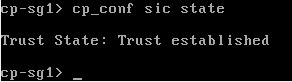













No comments:
Post a Comment