Deployment Considerations
Standalone Deployment
In a standalone deployment, the Security Management Server and Security Gateway are installed on the same computer or appliance.
Distributed Deployment
In a distributed deployment, the Security Gateway and the Security Management Server are installed on different computers or appliances.
Standalone Full HA
In a standalone full high availability deployment, the Security Management server and Security Gateway are each installed on one appliance, and two appliances work in High Availability mode.
Bridge Mode
A bridge mode deployment adds a Security Gateway to an existing environment without changing IP Routing.
I've used the distributed deployment approach in my virtual lab where there's a separate Security Management Server (SMS) and a Security Gateway (the firewall). This strategy is used if an enterprise use multiple Security Gateways and the policies are stored and pushed from a server. I gave a single interface for the Security Management Server (SMS) using Virtual Box.
Use the Tab key to toggle between the options and press Enter to select. The admin password must be a complex password and at least 6 character long. Assign the SMS with an IP address and reboot.
You access the SMS via HTTPS from a client PC which is on the same IP subnet (I've used the SmartConsole PC) and follow the configuration wizard. Give the SMS a hostname, domain name and DNS, set the time and select the Security Management option.
The same installation steps and ISO file are used on the Security Gateway (firewall) except it needs three ethernet interfaces and select the Security Gateway option.
Take note of the Secure Internal Communication (SIC) password since it will also be configured on the SMS in order to sync with the Security Gateway.
Standalone Deployment
In a standalone deployment, the Security Management Server and Security Gateway are installed on the same computer or appliance.
Distributed Deployment
In a distributed deployment, the Security Gateway and the Security Management Server are installed on different computers or appliances.
Standalone Full HA
In a standalone full high availability deployment, the Security Management server and Security Gateway are each installed on one appliance, and two appliances work in High Availability mode.
Bridge Mode
A bridge mode deployment adds a Security Gateway to an existing environment without changing IP Routing.
I've used the distributed deployment approach in my virtual lab where there's a separate Security Management Server (SMS) and a Security Gateway (the firewall). This strategy is used if an enterprise use multiple Security Gateways and the policies are stored and pushed from a server. I gave a single interface for the Security Management Server (SMS) using Virtual Box.
Use the Tab key to toggle between the options and press Enter to select. The admin password must be a complex password and at least 6 character long. Assign the SMS with an IP address and reboot.
You access the SMS via HTTPS from a client PC which is on the same IP subnet (I've used the SmartConsole PC) and follow the configuration wizard. Give the SMS a hostname, domain name and DNS, set the time and select the Security Management option.
The same installation steps and ISO file are used on the Security Gateway (firewall) except it needs three ethernet interfaces and select the Security Gateway option.
Take note of the Secure Internal Communication (SIC) password since it will also be configured on the SMS in order to sync with the Security Gateway.










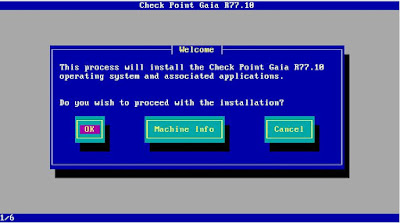



























No comments:
Post a Comment